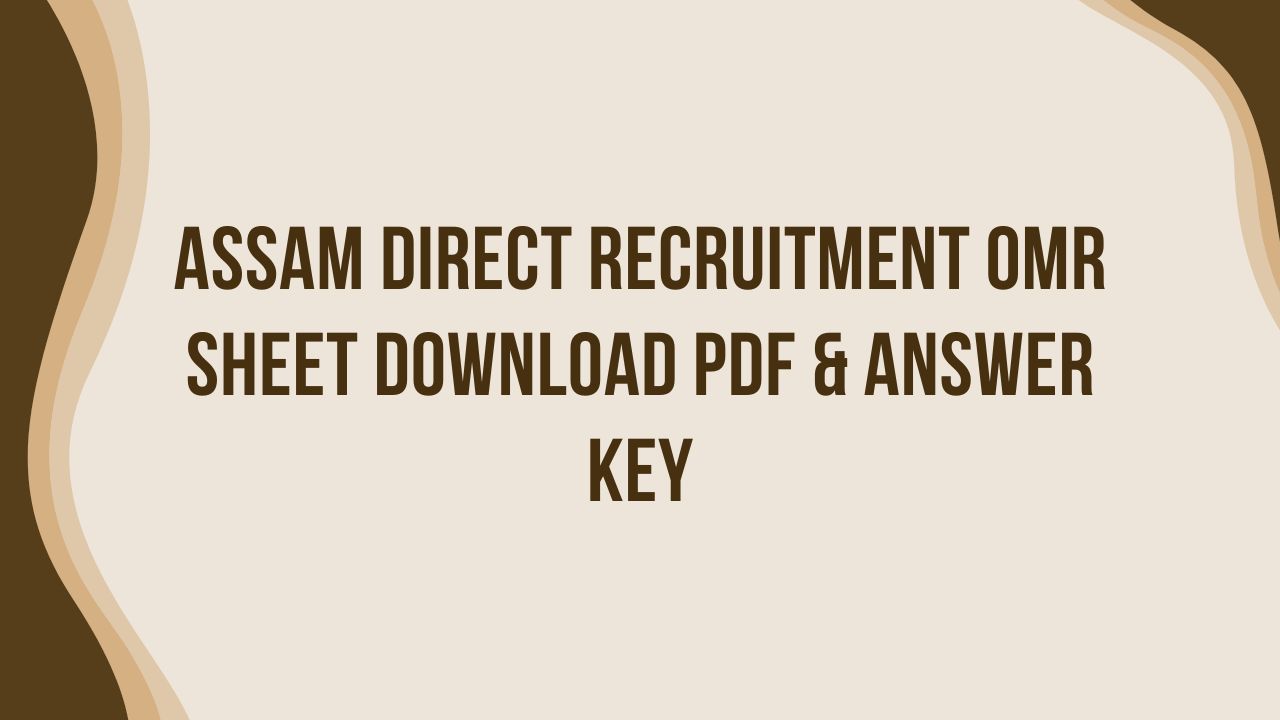The ADRE OMR Sheets are now available to download from the official website. To maintain transparency in the recruitment process, the authority of ADRE the State Level Recruitment Commission (SLRC), provides an option for all candidates to submit online applications using their Application Number and Password for a photocopy of their OMR sheet used during the examination by paying a small free of ₹50.
Candidates can also submit objections against the answer key of any question if they are interested. Scroll down for detailed information on the ADRE OMR Sheet.
ADRE OMR Sheet Overview
| Detail | Information |
|---|---|
| Exam Name | ADRE (Assam Direct Recruitment Examination) |
| Conducted By | State-Level Recruitment Commission |
| Type of Exam | Written Test (OMR Sheet Based) |
| Exam Dates | 15th September 2024, 29th September 2024, and 27th October 2024 |
| Details Needed | Application Number and Password |
| Application Fee | ₹50 |
| Official Website | site.sebaonline.org |
| Home Page | Visit Here |
How to Get the ADRE OMR Sheet Online
If you’re looking to download the ADRE OMR Sheet for Papers 1, 2, 3, 4, or 5, you can easily get it online. To download a digital copy of your OMR sheet, you’ll need to fill out an online form using your Application Number and Password. Here’s a simple step-by-step guide to help you download your OMR Sheet:
- Step 1: Go to the official website and find the link for the OMR sheet download. You can check the list provided on the site to find the right link.
- Step 2: Once you’re on the download page, enter your Application Number and Password. Then, click the “Login” button to proceed.
- Step 3: Fill in all the details asked on the portal. Make sure the information you provide is correct and matches your application.
- Step 4: After entering the details, click on “Proceed to Pay.” You’ll need to pay a fee of ₹50 using any of the available payment options. Once the payment is done, submit your application.
Once your payment is successful, you’ll get an SMS on your registered mobile number within a week. This message will confirm that your application has been processed.
After receiving the SMS, log in again using the same Application Number and Password to download the scanned copy of your OMR Answer Sheet.
That’s it! Follow these steps, and you’ll have your OMR sheet ready.
How to Challenge the Answer Key?
If you’re an ADRE candidate and disagree with the answer key, you can file an objection. This can be done online through the official website of the State School Education Board (SEBA). You need to pay ₹500 to raise an objection against any question in the answer key.
When submitting your objection, make sure to provide a clear and valid reason. If you don’t give a proper explanation, your objection won’t be considered.
A team of experts will review your challenge. If they find your reason valid, the ₹500 fee will be refunded to you through the same payment method you used.
Conclusion
Downloading your ADRE OMR Sheet is quick and easy. Just visit the official website, use your Application Number and Password, and pay ₹50 to get your sheet. If you spot any errors in the answer key, you can challenge it by paying ₹500 with a valid reason. If approved, your fee will be refunded.
This process ensures transparency and fairness for all candidates. Follow the steps carefully and stay updated with official notifications. Good luck!